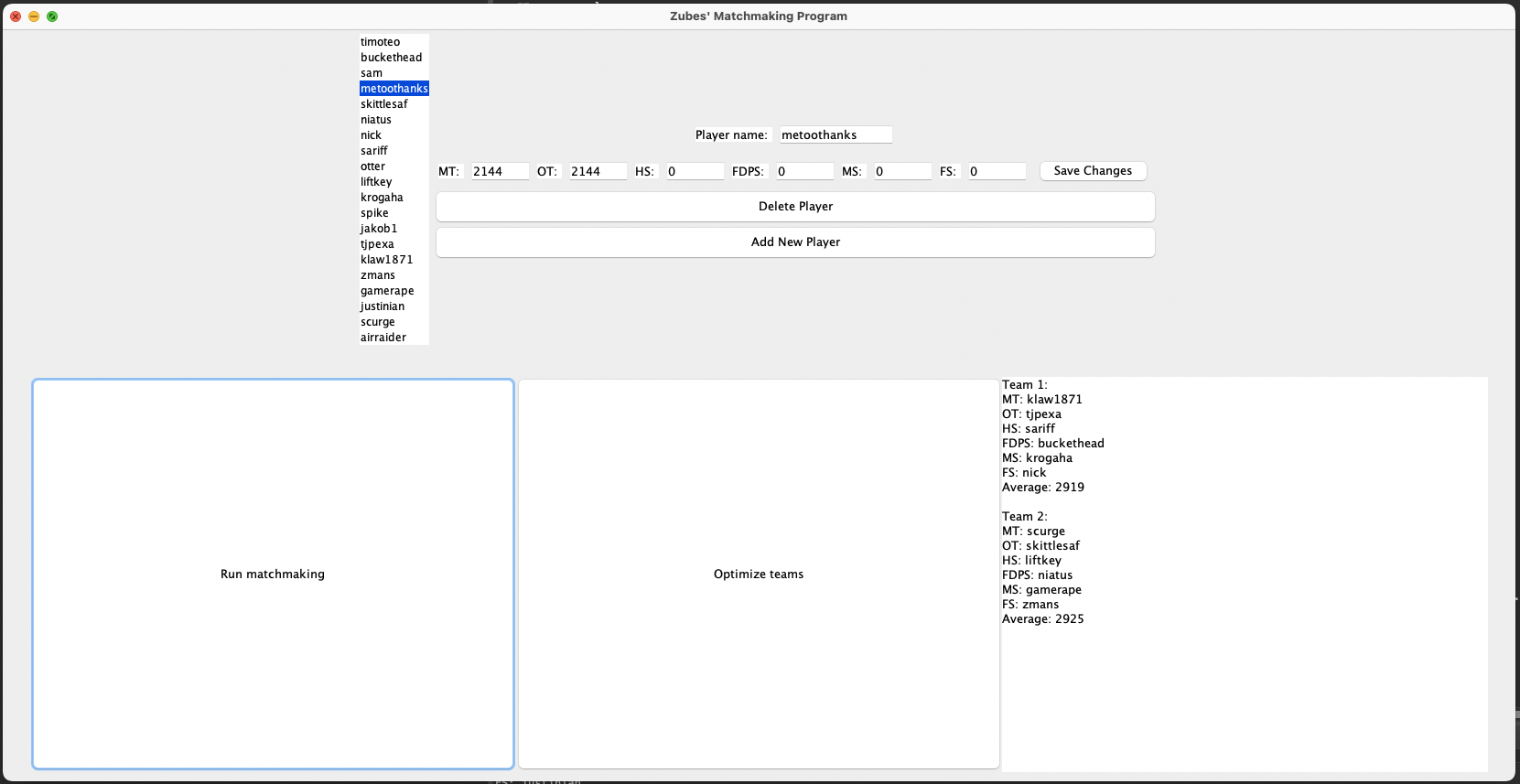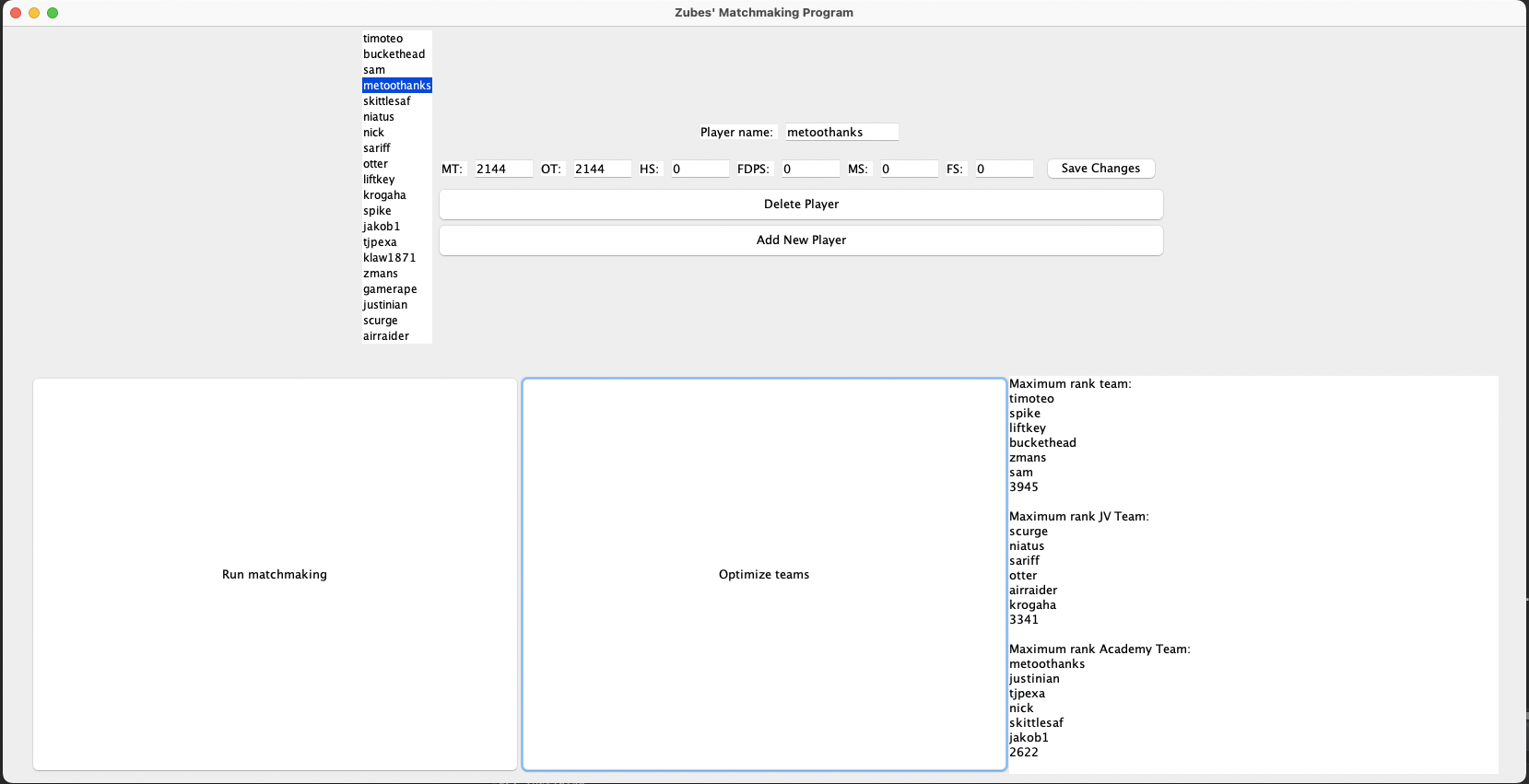Designing a GPU
CPRE 480
In CPRE 480: Graphics Processing and Architecture, we spent the semester designing our own GPUs. To do this, we were not only responsible for writing the individual steps of the Graphics Pipeline in VHDL but also for writing some of the driver code (in C), and for writing OpenGL test programs (in C) to test our GPU. Our VHDL code was then deployed onto an FPGA using Vivado, allowing us to see our results on real hardware.
Each group in class was responsible for designing their own graphics pipeline, piece by piece. We began by designing our input assembler to keep track of vertices, and our viewport module to calculate their positions in screen space. Over the course of the semester, we added a rasterizer, a vertex shader, a fragment shader, and implemented color blending. Each team then chose their own addition to the GPU as a final project; my group chose to implement texturing.
My role in the project was flexible throughout the semester. I occasionally wrote the OpenGL code, sometimes helped with the driver, but eventually settled into writing and testing most of the VHDL.
From this project, I learned much about digital hardware design and verification using VHDL and an FPGA. I also became much more skilled at writing clear, understandable, but efficient VDHL. Lastly, I learned an incredible amount about graphics processing and gained some experience with writing driver code.
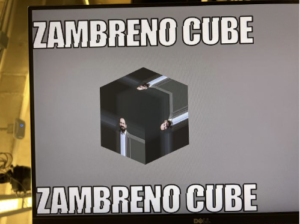
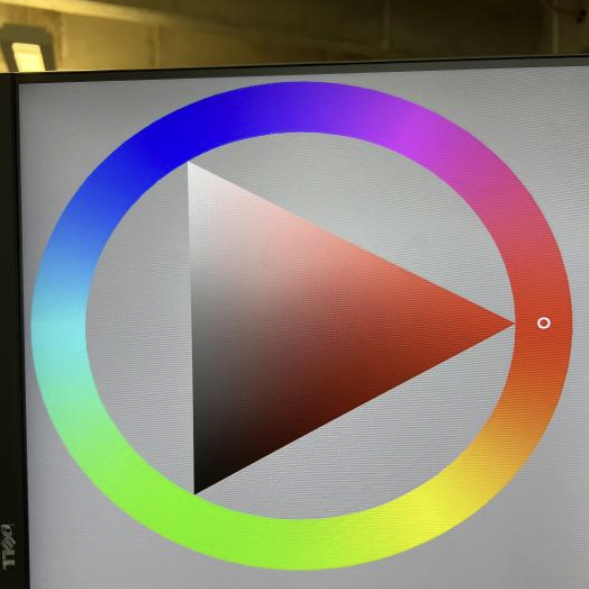
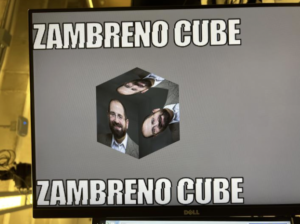
Mobile App Development
CPRE 186, CS 309
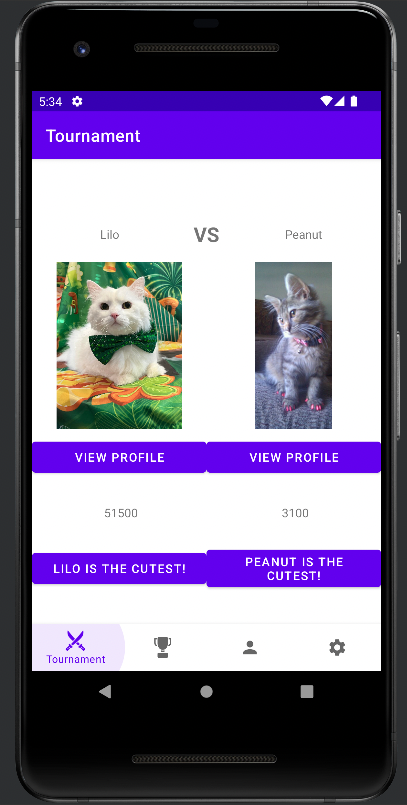
In CPRE 186, we were tasked with working on a project for the semester. My group chose to create a mobile app in Dart using Flutter on Android Studio. This allowed us to test our app on both Android and IOS emulators, and even deploy our app onto both kinds of devices. Our mobile app was a collection of fun games that we each developed separately, then integrated into the final application. Our games included: minesweeper, rock paper scissors, coin-flip, and tap-game (a cookie-clicker-esque battle game). For 186, my role was to create the main interface for the application (including settings menus, game stats, etc.). I also wrote rock paper scissors and coin-flip.
In CS 309, I continued my adventure with mobile app development. My group’s project for CS 309 was to develop PetMash, a cute-and-fuzzy version of Mark Zuckerberg’s FaceMash with a few extra features (notably, the ability to create accounts for pets and humans, an interactive like history, and a leaderboard for the cutest pets). We developed our app in Java and XML on Android Studio, with a backend in MySQL. My role was frontend development and testing, but I also took a leadership role in assigning tasks and designing the API where frontend met backend.
Both of these courses and mobile development projects taught me an incredible amount about the software development workflow. For both projects, we used Git for versioning, and for CS 309 we also used Git for code reviews. In addition to learning how to do that I also got experience with scrum, gained lots of knowledge about backend, worked with websockets, and learned about software development life cycles.
Overwatch Tryouts Matchmaker
Gaming and Esports club
As esports manager for Overwatch at Iowa State’s Gaming and Esports Club I am responsible for hosting tryouts and assigning players to teams every semester. Tryouts can often be a stressful experience, even when I get help from alumni and fellow players. This is because Overwatch is a complex team game: with 6 players per team, each player playing a different role. When confronted with a list of 15-30 tryouts, all with different ranks and preferred roles, it can be very difficult to assign players to teams they fit in and have them play against each other in a way that allows us to judge players fairly.
To solve this problem, and to gain some experience with GUI programming on Windows, I built an interactive program in Java using the JPanel Library. The program takes as input a list of players (including their preferred roles and ranks) that can either be entered manually or imported from a file. The list of players can also be saved as a file for future use. Each player’s ranks and preferred roles can be adjusted in real time. The program will generate two random teams with all players playing their desired roles and the teams being extremely close in skill level. A secondary mode also allows the program to generate a set of “highest ranked” rosters (maximizing the rank of a team of 6, then finding the next-highest average ranked team of 6, and so on).
I have been using the program to conduct tryouts for the past year and a half, and it has been a resounding success. I am able to generate matchups quickly that players are happy with, and I can spend more time evaluating player’s skill levels for their placement on our teams.
This project taught me a ton about GUI programming and optimizing algorithms in Java (the initial algorithm took an incredibly long amount of time to run, but I’ve improved it so that the program generates teams instantly).